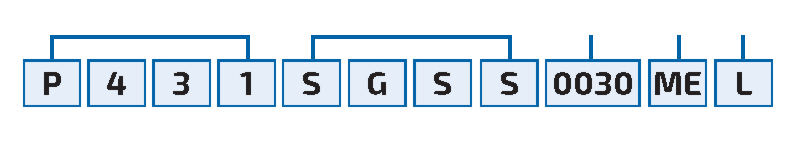Complete Sizing and Drive Systems using SERVOsoft®
• Easy selection of products – using product database
• Twelve typical pre-programmed application examples
• Import/export features
• Easy exchange of project files with STOBER
• 5 samle projects, which can be used directly for your applications
Installation Instructions
1. Download SERVOsoft® Program2. Run the installation program, click on “Registration LAUNCHER”
3. Choose “New License”
4. For program version, select “Manufacturer”, then “STOBER”
5. Enter your data and generate the e-mail license request
6. Write the registration code (STOBER 1230) in the top of your e-mail
7. You will receive your license by e-mail. Open the attached file and confirm with “Yes”.